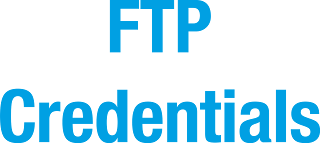Make live your website using Aliyun/Alibaba cloud

4 Simple steps to Make live your website using Aliyun/Alibaba cloud: 1.For hosting a live website, you would need to bind your domain to the Alibaba Cloud Server. Go back to your console and click on Addon Domains on the left-hand panel. Enter your own domain name to bind it with the test domain name by clicking OK. 2.Our current resolution status is unresolved as our selected domain is not managed categorically at the DNS level. 3.Visit your domain name registrar to resolve your domain name to *.aliwebs.com using CNAME. Upon completion, the resolution status will be Resolved. 4.Hit your domain name, and you will be able to see your website homepage. Its easy to build a Website with Alibaba Cloud and Web Hosting